Editor’s note: This article has been updated from the original one Jay wrote, as the indoor cycling training app landscape has changed as we tick over into 2025. So the app selection has been tweaked to reflect this. Enjoy!
Even though we haven’t met, I’m guessing you fall into one of two camps regarding indoor training apps.
One is the staunch outdoor enthusiast with arms crossed and that “Prove it!” look in your eyes.
You’re only reading to see if I can convince you that riding indoors is beneficial and fun.
I get it. I was that guy when I began cycling 35 years ago.
Nowadays, I’m an ambassador for indoor training! But I’m getting ahead of myself.
The second is the rider who understands the value of indoor training and seeks knowledge and insights.
While I’m no guru, I can be of assistance.
No matter which camp you fall into, I’ll provide insights, tips, and firsthand experiences with indoor training and four five of the best cycling apps for indoor training.

Key Takeaways
- Indoor training apps offer intense workouts that are comparable to cycling outdoors.
- Cycling on an indoor app lets riders avoid lousy weather, cars, and dogs.
- A 1-hour workout using an indoor training app is equivalent to riding 1.5 hours outdoors.
- While a smart trainer is ideal to use with an indoor training app, they are unnecessary if you have a power meter or speed/cadence sensor.
- Various home cycling apps range in price, graphics, training options, and visuals.
Best Cycling Apps For Indoor Training
We have chosen the four most popular indoor cycling training apps to review. Because every cyclist has a different training goal, we’re not going to rank regarding what we deem the best but will list the pros and cons of each so you may decide which best suits your training regimen.
Zwift
The most popular indoor training app is Zwift. But this doesn’t mean it’s the best. With a monthly subscription, cyclists can zip around the make-believe world of Watopia and realistic routes in England, France, and New York and beyond. You can ride at your own pace or join a group ride or race.
As you progress and hit Zwift achievement goals, you’re rewarded with bike and kit upgrades. If you excel at climbing, you’re awarded the fastest bike on the course: the Zwift Concept Z1. Here’s our detailed explanation about how to unlock the Zwift Tron Bike and why it’s an absolute road beast.
When I rode on Zwift, I found it enjoyable and liked being motivated by the avatars riding the same course. Zwift is also great for groups living in different areas because you can ride together by setting a predetermined time, and use the Group Ride “elastic band” feature to stay together in a group – no matter what efforts each rider is putting out. Also with an additional app like Discord, you can converse, too.
If you’re into hardcore metrics, data, and training goals, Zwift may not be the best option. But coupled with another goal-focused training app, Zwift can be a breath of fresh air that makes riding indoors fun.

Pros
- Large platform and route selection
- Works well without a smart trainer
- Uploads to Strava
- Popular for racing, touring, and group rides – including Pace Partner rides
Cons
- Computer-generated graphics and avatars
- Lacks training routines
Training Peaks Virtual
In the ever-evolving world of indoor cycling, TrainingPeaks Virtual has emerged as a groundbreaking platform that combines the functionalities of traditional coaching software with an immersive training experience.
Recently acquired and rebranded from indieVelo, TrainingPeaks Virtual offers athletes and coaches a fully integrated ecosystem designed to enhance performance and streamline training.
With its unique features, including a custom physics engine for realistic riding simulations, TrainingPeaks Virtual stands out by providing an environment where tactics matter, and real-world dynamics are replicated.

I recently switched to try TPV, moving from Zwift—good timing as my Zwift subscription was due for renewal. I must say TPC worked fine for me. Yes, it’s being “very” actively developed—I jumped straight onto the Apple TV app when it became available (having initially tried it out on an iPad).
I encountered a few connectivity issues, but I occasionally experienced those with Zwift as well. A reboot of the ATV box resolved the problem. So far, I’ve had no issues with disconnections, dropouts, or missing workout uploads. In general, it just worked. I even manage to get it to work okay with the Apple TV remote!
My norm for using indoor cycling apps is to follow a scheduled workout created in Training Peaks. I will occasionally do a free ride if I’m just aiming for a zone 2 ride. While I’m open to giving a ‘ride on’ or a ‘chapeau’, the community aspect of these apps isn’t my main consideration. That’s why TPV works well for me.
Also, I might give it a go now on Training Peaks Virtual, but I’ve never really been into the racing scene either. It’s far too hectic, and on the rare occasion I tried it, I found that I wasn’t prepared enough to go full gas at the start to stay with a group. I’d just end up dropped and set for a lonely race ride.
And, one differentiator TPV seems to be going for is the racing scene. It brings a fun and exciting twist to indoor cycling with its racing features, perfect for everyone from competitive cyclists to casual riders. Maybe you’ll love the variety of event types available, including team racing, keirin, and elimination races—there’s something for everyone to enjoy!
One of the coolest aspects is the unique DS Mode, which helps teams strategise and work together during races. It makes communication and coordination a breeze!
Plus, with super accurate results down to the millimetre, you can really trust your performance outcomes. By mimicking real-world dynamics like drafting and cornering, you’ll get the chance to sharpen your skills and tactics in a realistic setting. So, whether you’re looking to challenge yourself or just have some fun, TrainingPeaks Virtual is here to make your indoor racing experience truly enjoyable!

Pros and Cons of TrainingPeaks Virtual
Pros:
- Variety of Events: Offers a wide range of racing formats, including team racing and keirin, catering to different interests.
- DS Mode: Unique feature that enhances team strategy and communication during races.
- Accurate Results: Sub-millimetre accuracy ensures reliable performance tracking.
- Realistic Dynamics: Mimics outdoor cycling conditions like drafting and cornering for a genuine experience.
Cons:
- New Platform: As a relatively new app, it may still be refining features and user experience.
- Limited Community: May have a smaller user base compared to more established platforms like Zwift.
- Learning Curve: Some users might find the interface and features initially overwhelming.
This innovative app is free for all users until March 2025, making it an attractive option for cyclists looking to test out their indoor training game, and even get racey!
FulGaz
If Zwift turned you off because of the graphics, consider trying FulGaz, which uses high-quality videos. I loved the sensation of spinning through a small Swiss village as I headed out of town.
Along with the stunning scenery, data like power, cadence, distance, and speed appear on an avatar bike computer at the bottom of the screen. At the top of the screen is a thin white line representing elevation and route distance.
FulGaz is competing with other training apps by introducing training rides and avatar riders, but their database can’t compete with the likes of Zwift. I didn’t particularly appreciate that the video’s speed remained constant no matter how fast or slow I pedaled.
If you’re the type of cyclist who isn’t into getting faster or chasing data metrics, you’ll enjoy FulGaz for the scenery and getting a workout at your own pace.
If you want to give it a spin there’s a 14 day free trial – no credit card required.

Pros
- Beautiful videos
- Wide variety of destinations
- Ideal for cyclists who merely want to ride and not compete
Cons
- Works best with a smart trainer
- Small multiplayer options
- Not suited for cyclists desiring training plans
TrainerRoad
While this is the app I use, I will do my best to remain unbiased. As you’ll see by the pictures, TrainerRoad is in a league and world of its own. Workouts are geared around your FTP (functional threshold power) and created to get you faster and stronger.
You can have TrainerRoad build a training regimen based around your race or endurance event. And you determine how many times a week you plan to ride. When you want to ride outside, you can even download a workout into your bike computer.
New this year to TrainerRoad is Adaptive Training that uses AI to determine a rider’s FTP, but it requires you to have enough rides on TrainerRoad to evaluate. As your training season unfolds, Adaptive Training keeps tabs and recalculates when your fitness improves, thus raising your FTP.
If you’re serious about racing or improving your FTP for endurance events, TrainerRoad is one of the best indoor cycling workout apps. But if you’re a rider who likes to log miles for enjoyment, TrainerRoad probably isn’t for you.
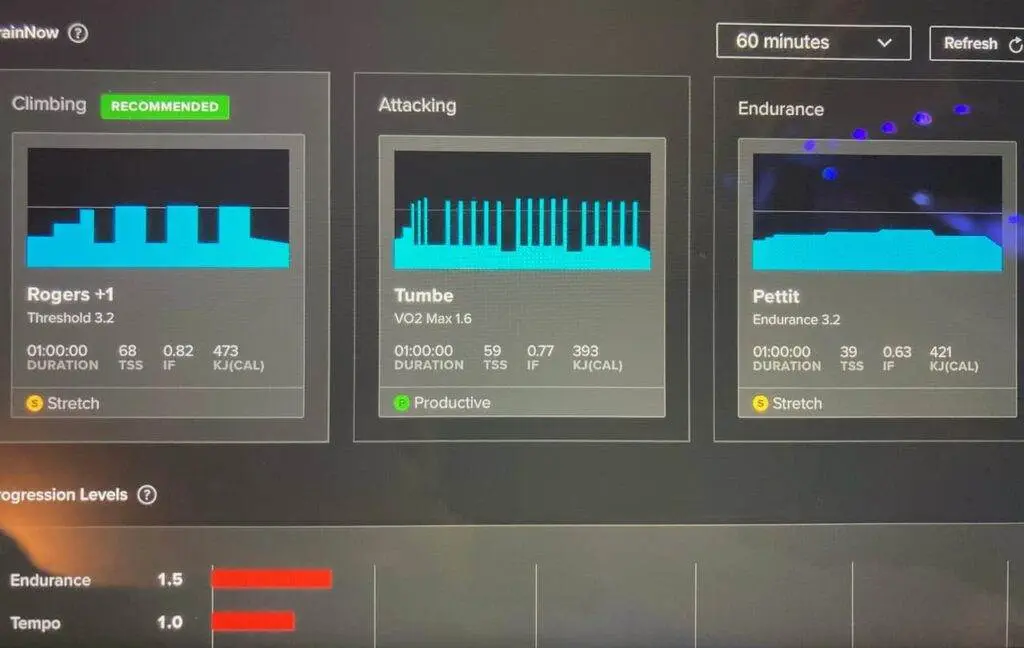
Pros
- Superb training plans
- Impressive catalog and variety of training rides
- Works without a smart trainer
- AI determines FTP
Cons
- Lack of graphics may bore riders
- One of the more expensive apps
Rouvy
Although I was a bit skeptical initially, I was impressed with Rouvy. It offers a Zwift-like avatar world but uses HD video for a beautifully immersive experience. Unlike FulGaz, Rouvy has more multiplayer options and displays more data on the screen, which I enjoy.
Rouvy has over 4,000 workouts and training plans, but they’re nothing like what you’d find on apps like TrainerRoad. One nice feature is the mode that lets the video speed match yours. While it’s not perfect, it gives you the sensation of accelerating as the scenery speeds past.
My only complaint was that video froze at spots, either due to streaming or because I was riding in my garage and further away from my router.
Rouvy is the perfect indoor cycling app for riders who want beautiful landscapes with avatar interaction. There is enough data display to make the ride enjoyable yet challenging. And like many apps, you can upload your ride to other apps like Strava.
With a 7-day free trial and flexible monthly and yearly plans there should be an option to fit into your budget.

Pros
- Inexpensive subscription
- Stunning footage with avatar interaction
- Works without smart trainer
Cons
- Videos may freeze or lag
- Limited training options
Why Consider Indoor Training?
Okay, Captain Obvious here, but the primary reason you should consider training indoors is to avoid inclement weather.
In my younger years, I was one of those crazy cyclists training outdoors in the snow and contending with frozen water bottles. So I understand and know that training outside in the winter is doable, especially with the advances in outdoor apparel that are extremely warm, moisture-wicking, wind resistant, and lightweight.
And yet, there will be days or times when even Mr. or Mrs. Hardcore can’t get outdoors. For times such as these, training at home is your ticket to fitness.
This leads us to my next point: can you improve your fitness by cycling indoors? The answer is a resounding “it depends.” Just like riding outdoors, it’s next to impossible to measure one’s results if you don’t have a fitness goal or ride without focusing on speed, time, watts, or heart rate.
Conversely, if you use any cycling fitness parameters I just listed, the answer is a jubilantly loud “Absolutely!”
First, let’s debunk some myths about indoor cycling:
- “Indoor training is easier because there aren’t hills or wind.” True, there’s no wind, but a smart trainer imitates inclines. Now consider this: you can’t coast down hills as you can outdoors. Most home cycling training apps have you constantly pedaling, sometimes at a high power, to simulate hills. Therefore, you can equate 1 hour of indoor training to 1.5 hours of riding outdoors.
- “Training indoors is boring!” There’s truth to this. After all, you’re strapped to your bike, facing a wall (or screen), and your body never shifts to account for turns, climbs, or descents. Plus, you’re alone. Even introverts like myself go insane if left on my trainer for too long. But with the apps we’re going to explore, you can ride in virtual worlds or watch a video of beautiful scenery while spinning away the miles. Other perks include riding with groups, races, and grueling high-intensity workouts.
- “Riding outdoors gives better workouts.” Look, I get it: when given a choice, I’ll take riding outside every time. But as you’ll learn when I discuss TrainerRoad, with a focused training plan, you can improve your FTP (functional threshold power) by riding indoors.
Benefits of Using An Indoor Training App
Concentrated Workouts
Unless you’re financially wealthy, don’t work, or are retired, most of us struggle to carve out time to log the miles necessary to get in bike shape. This is where using an indoor training app comes to the rescue. As mentioned, a 1-hour indoor ride is comparable to riding outdoors for 1.5 hours. Add in the convenience of being at home and not driving to a location or dealing with rush hour traffic, and it’s the perfect workout for time-restrained cyclists. And as you’ll discover, indoor training can be extremely beneficial, demanding, rewarding, and fun.

Focus on Form
Training indoors is perfect for working on your form for cadence, spinning, sprinting, and upper body posture because you don’t have to worry about cars, dogs, or missing turns. Since your mobility is limited on a home trainer, you will get a more concentrated workout. However, I need to add this warning: if you experience abnormal pain or discomfort, get a bike fit!
Single-leg Exercises
Most cyclists have a dominant and weak leg. Single-leg workouts are perfect for developing fluid pedal rotations and discovering which leg is weaker or stronger. Here’s how this works:
- Warmup for 10-15 minutes
- Unclip one shoe and pedal with the other foot
- If the rotation is smooth, chances are this is your dominant leg
- If the rotation is clunky and jerky, this is probably your weak leg
- Repeat the process with the other leg and take note of if the rotation is smooth or weak
Use single-leg spins for several minutes to improve and strengthen your weaker leg, focusing on a smooth rotation.
Mental Toughness
There’s science to back up the fact that training indoors is more difficult and discomforting than biking outdoors. While this is a topic for another post, suffice it to say that indoor cycling training will make you mentally tougher. Such endurance will come in handy during ride season when climbing steep hills, catching a breakaway group, or pushing to finish a century.
Do You Need A Smart Trainer?
The short answer is no! I don’t own a smart trainer and use my power meter with the apps I’ll list later. While the smart trainer is an excellent investment, I’ve found I get a great workout with my setup.
If you can’t afford a power meter, your next option is to get a speed/cadence sensor. Apps like TrainerRoad perform what they call “virtual power,” which calculates watts based on speed & cadence. This isn’t the most accurate method, but it works, giving you a benchmark fitness level and setting you on your way to improving fitness.
The advantage of owning a smart trainer is that on apps like Zwift, the trainer will adjust resistance and sometimes bike pitch to simulate climbing. This also applies to “headwinds” on the course and zipping downhill after a gruelling climb.
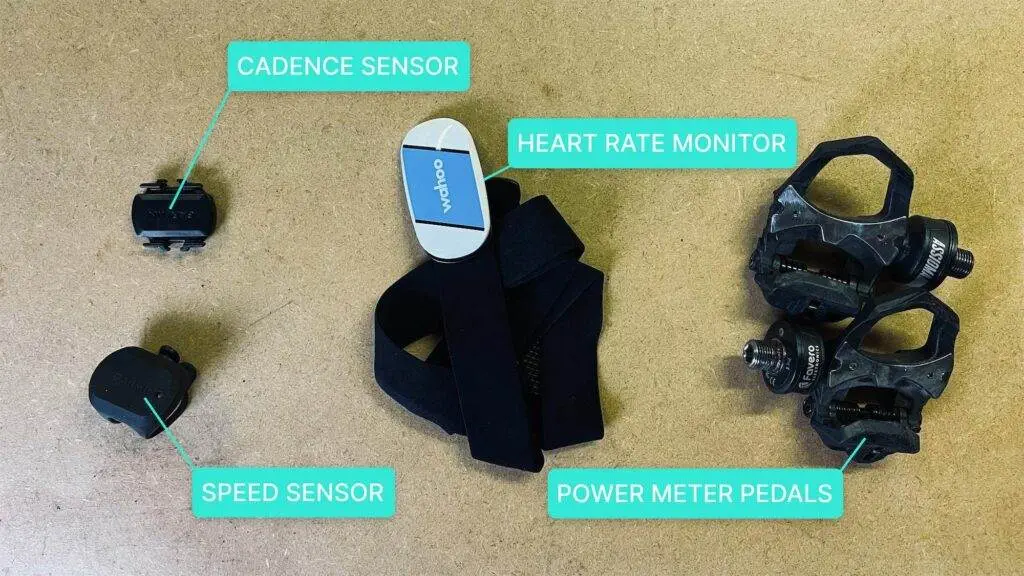
How Do I Track My Training?
Most indoor cycling training apps let you track your workouts on their platform. But most athletes use other apps to upload their workouts, the most popular being Strava. The nice thing about Strava is that it’s free, and you can keep tabs on your outdoor activities.
Once more, discussing the benefits of these tracking apps is best for another article, but here are some others to consider:
- Garmin Connect
- Apple Fitness
- Map My Rides
- Training Peaks
Each has its advantages and disadvantages, so try them out to find which interests you and your training style.
Which is the Best Indoor Cycling App for You?
If you began as a skeptic about the benefits of indoor training, I hope you’re now reconsidering. And if you joined me as someone curious and eager to start training at home, I hope my reviews of the four indoor cycling apps helped narrow your search.
But in the end, whichever cyclist you happen to be, I hope you’ll try indoor training and discover its many benefits. And since many apps offer a free trial period, try them out yourself to find which best suits your bike, home setup, and training style.
If you use an indoor cycling app we didn’t mention, let us know your thoughts and experiences.
Tips on Choosing Indoor Cycling Apps?
Now you have a good feel for what indoor cycling apps can do for you, and how these apps differ in what they offer in terms of training, and the experience delivered, here are a few more tips to consider when choosing an app:
- Budget: Apps are offered at different price points, and some with a discount if you [ay annually rather than monthly
- Free trial: Want to take them all for a spin? Most apps offer a free trial, or money back guarantee so see which ones you prefer
- Experience: Like computer game style graphics (Zwift), or perhaps you prefer the real-world riding experience (FulGaz, Rouvy)
- Community: Some apps offer a community experience, in-app messaging, and even an option to say ‘hey’ (ride on) to other riders and offer encouragement
- Training Plans: Maybe you know what types of training rides you will be doing, or have a coach-created plan. But if you don’t then look for an app that has structured training plans to keep you focused
- Kit required: If you already have a smart turbo trainer, then any of the cycling apps will work for you, but if you have a classic turbo then some apps will be easier to work with
- Racing: Enjoy racing and competing against other riders? Then look for the apps that have the option to race and compete
And don’t forget, if you try one indoor cycling app out but it doesn’t quite work for you, try another one! They are not all clones of each other, so if something is not right – download another and give it a go!
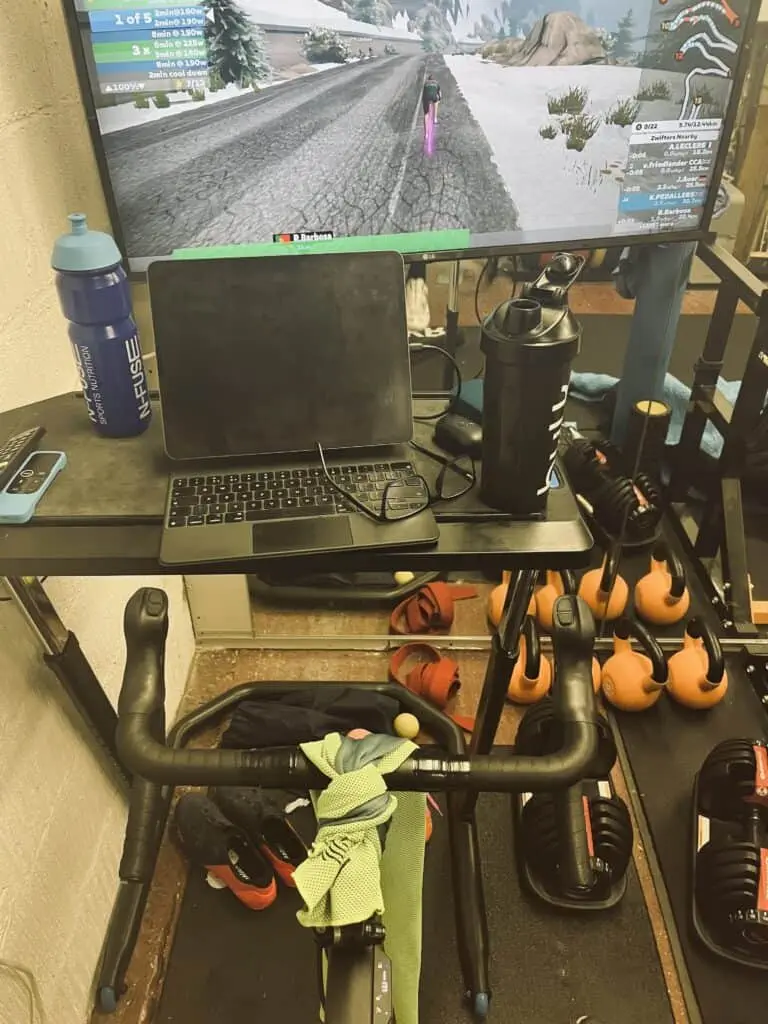
Frequently Asked Questions
What is the best cycling app for beginners?
No matter what turbo you have (classic or smart), if you are looking to try out an indoor cycling app we’d suggest taking Zwift for a spin. With fun graphics and customisable avatars, and riding around different ‘worlds’ with other animated riders it’s immersive and fun (well, apart from the hard effort you’ll be putting in!).
You have the choice of ‘just riding’, or selecting a structured workout with the ride having multiple segments with power/heart rate/RPE targets.
Try a ‘Pace Partner’ ride to get riding with a group, just pick a pace you think you can stick with – rated in Watts/Kg and get riding. But keep focused because if you lose the rear wheel and get dropped, you’ll struggle to get back on!

Is Zwift bike app free?
Zwift does have a monthly ‘membership’ fee if you want to stick with it. However, you can start with a 14-day free trial to check it out.
Also there is ‘free’ use for 25km (15.5mi) that resets on the 1st of each month, which provides limited free use (maybe ride uphill to make the most of the free miles!)..
What happens if I do indoor cycling everyday?
Well, you’ll get fitter! Although this will depend on how far/fast you ride and the level of effort you are putting in. There’s a difference between putting in 30 minutes of ‘light’ riding, and an hour or more of tempo zone riding. If you are planning to do regular exercise, then check with a doctor before you commence, and with an approving thumbs up you can get riding!
If you are riding everyday, and beyond the 30-minute general fitness level, then it’s likely you’ll get better results, get fitter and fresher with a proper coaching-led structured training program, with targeted training rides, off-bike workouts, rest days, deload weeks, etc.